Windows Phone 8 App for Desktop
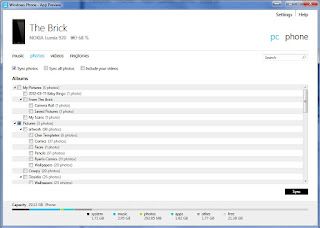
For those that have upgraded to or purchased a Windows Phone 8, you may be wondering how to get your music, pictures, and other data from your PC to your phone. In the past, Windows Phone 7 connected with the Zune software and users could manage the data on both their PC and the phone. Windows Phone 8 does away with this and is not recognized by the Zune software. Windows Phone 8 is designed to work with Xbox Music on the Windows 8 platform. Those running Windows 8 on a traditional PC or Windows 8 RT will have no issue syncing their phone. For those not wanting to upgrade to Windows 8, it's not clear in the slightest on how to sync your content. Most references direct users to connect their phone via USB to their PC and use the file browser to move and organize data. While I'm no stranger to managing data in such a manual way, it's not the best way to handle it for a lot of people. Microsoft has released a Windows Phone app for desktop that is current...




