How to Change Your NAT to Open
When playing online, you may have received a message that your NAT is set to strict or moderate and this may impact matchmaking. What is NAT? Click the link. Does your head hurt now? Here are some easy steps to set your NAT to open using a Linksys router and Xbox 360.
1. Manually configure your Xbox 360's IP Settings.
- Network Settings -> Select Your Network -> Edit Settings -> Manual IP Setting
Subnet Mask: 255.255.255.0
Gateway: 192.168.1.1
DNS: 192.168.1.1
2. Open up a web browser and access your router by typing in the IP address. Typically the IP address is 192.168.1.1
3. Click on the Applications and Gaming tab.
4. Select Single Port Forwarding.
5. Type in a new application name. I used OpenNAT. Type in 3074 for both the External and Internal Ports. Make sure "Both" is selected under Protocol. Type "250" in To IP Address. Then check the box under enabled.
If you've followed all of the instructions, your NAT type should now be open. Matchmaking should be quicker now.
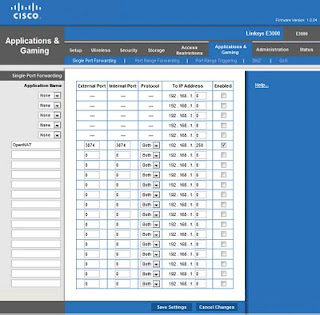
Comments